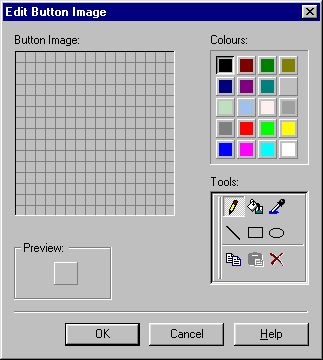The Edit Button Image dialogue box
Click on the image map below to find out the explanation you are looking for.
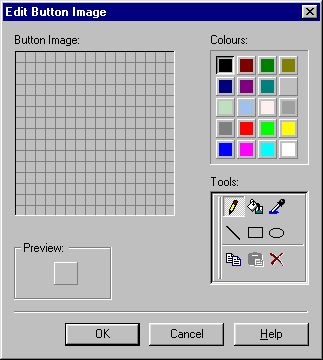 Displays a zoomed in view of the image you are creating/editing.
Displays the actual size of the image you are creating/editing.
Displays the color palette. To select a colour, click on it.
Displays the tools available for editing an image.
Saves the new image you have created, and closes the Edit Button Image
dialogue box. The new image can be viewed in the Select User-defined Image
box.
Ignores the new image you have created, and closes the Edit Button Image
dialogue box.
Opens the help page you are looking at right now.
Displays a zoomed in view of the image you are creating/editing.
Displays the actual size of the image you are creating/editing.
Displays the color palette. To select a colour, click on it.
Displays the tools available for editing an image.
Saves the new image you have created, and closes the Edit Button Image
dialogue box. The new image can be viewed in the Select User-defined Image
box.
Ignores the new image you have created, and closes the Edit Button Image
dialogue box.
Opens the help page you are looking at right now.
Related Topics